Tracking Profiles
Start/Stop a tracking profile using Flutter Plugin
Tracking profiles aim to simplify the Woosmap Geofencing SDK integration.
The concept of Tracking profiles and the difference between each profile is explained in the Tracking profiles documentation
Start/Stop a tracking profile
Once you have initialised the plugin and user has authorised location permissions, you can start tracking user’s location.
To start tracking, call:
Future<String?> returnVal = geofencingFlutterPlugin.startTracking('liveTracking');
returnVal.then((value){
debugPrint(value!);
}).catchError((error) {
debugPrint('An error occurred: ${error.message}');
});
To stop tracking, call:
Future<String?> returnVal = geofencingFlutterPlugin.stopTracking();
returnVal.then((value){
debugPrint(value!);
}).catchError((error) {
debugPrint('An error occurred: ${error.message}');
});
Method startTracking accepts only following tracking profiles:
- liveTracking
- passiveTracking
Was this article helpful?
Have more questions? Submit a request