Map JS API v1.4
Map JS API Reference v1.4- BaseGeometry class
- BasePolygon class
- Circle class
- Data class
- GeometryCollection class
- LineString class
- LinearRing class
- MultiLineString class
- MultiPoint class
- MultiPolygon class
- Point class
- Polygon class
- DirectionsRenderer class
- DirectionsService class
- DistanceService class
- Drawing class
- ImageMapType class
- InfoWindow class
- LatLng class
- LatLngBounds class
- LocalitiesService class
- MVCArray class
- MVCObject class
- Map class
- Marker class
- OverlayView class
- Point class
- Polygon class
- Polyline class
- Rectangle class
- Size class
- StoresOverlay class
- StoresService class
- TransitRenderer class
- TransitService class
- Feature class
- APIError class
- BadRequestError class
- ForbiddenError class
- InternalServerError class
- NotFoundError class
- TooManyRequestsError class
- UnauthorizedError class
- Field class
- Query class
- AutocompleteMatchedSubstring Interface
- CircleOptions Interface
- ControlPositionType Interface
- Coordinates Interface
- Geometry Interface
- DirectionLeg Interface
- DirectionRequest Interface
- DirectionResult Interface
- DirectionRoute Interface
- DirectionStep Interface
- DirectionStepInstructions Interface
- DirectionsBounds Interface
- DirectionsOverviewPolyline Interface
- DirectionsRendererOptions Interface
- DirectionsWayPoint Interface
- Distance Interface
- Duration Interface
- FeatureData Interface
- FlyToOptions Interface
- GeoJSONFeature Interface
- GeoJSONFeatureCollection Interface
- GeoJSONGeometry Interface
- GeoJSONGeometryCollection Interface
- GeoJSONLineString Interface
- GeoJSONMultiLineString Interface
- GeoJSONMultiPoint Interface
- GeoJSONMultiPolygon Interface
- GeoJSONPoint Interface
- GeoJSONPolygon Interface
- GeoJSONPosition Interface
- GeoJSONRawGeometry Interface
- GeometryArray Interface
- GeometryClasses Interface
- GeometryCollectionElement Interface
- GeometryData Interface
- GeometryOptions Interface
- GeometryType Interface
- GestureHandlingMode Interface
- Icon Interface
- IconSequence Interface
- ImageMapTypeOptions Interface
- InfoWindowOptions Interface
- LatLngBoundsLiteral Interface
- LatLngLiteral Interface
- MapEventListener Interface
- MapOptions Interface
- MapPanes Interface
- MapStyleSpec Interface
- MapStyler Interface
- MapType Interface
- MarkerAnimateOptions Interface
- MarkerLabel Interface
- MarkerLabelOptions Interface
- MarkerOptions Interface
- MatchedSubstring Interface
- Padding Interface
- Pagination Interface
- PointLiteral Interface
- PolygonFillOptions Interface
- PolygonOptions Interface
- PolylineOptions Interface
- RectangleOptions Interface
- SizeLiteral Interface
- Style Interface
- StyleFunction Interface
- StyleOptions Interface
- StyleRule Interface
- SymbolIcon Interface
- TransitRendererOptions Interface
- TypedStyleRule Interface
- DistanceIsochroneRequest Interface
- DistanceIsochroneResponse Interface
- DistanceIsoline Interface
- DistanceMatrixElement Interface
- DistanceMatrixRequest Interface
- DistanceMatrixResponse Interface
- DistanceMatrixResponseRow Interface
- AddressComponents Interface
- LocalitiesAutocompleteRequest Interface
- LocalitiesAutocompleteResponse Interface
- LocalitiesBounds Interface
- LocalitiesComponentRestrictions Interface
- LocalitiesDetailsAccuracy Interface
- LocalitiesDetailsGeometry Interface
- LocalitiesDetailsRequest Interface
- LocalitiesDetailsResponse Interface
- LocalitiesDetailsResult Interface
- LocalitiesDetailsSummary Interface
- LocalitiesGeocodeGeometry Interface
- LocalitiesGeocodeLocationType Interface
- LocalitiesGeocodeRequest Interface
- LocalitiesGeocodeResponse Interface
- LocalitiesGeocodeResult Interface
- LocalitiesGeocodeTypes Interface
- LocalitiesNearbyGeometry Interface
- LocalitiesNearbyPagination Interface
- LocalitiesNearbyRequest Interface
- LocalitiesNearbyResponse Interface
- LocalitiesNearbyResult Interface
- LocalitiesNearbyTypes Interface
- LocalitiesPredictions Interface
- LocalitiesRequestData Interface
- LocalitiesTypes Interface
- Store Interface
- StoreAddress Interface
- StoreContact Interface
- StoreOpen Interface
- StoreOpenNextOpening Interface
- StoreOpeningHours Interface
- StoreOpeningHoursPeriod Interface
- StoreOpeningHoursUsual Interface
- StorePrediction Interface
- StoreResponse Interface
- StoreWeeklyOpening Interface
- StoreWeeklyOpeningHoursPeriod Interface
- StoresAutocompleteRequest Interface
- StoresAutocompleteResponse Interface
- StoresBoundsRequest Interface
- StoresBoundsResponse Interface
- StoresSearchRequest Interface
- StoresSearchResponse Interface
- TransitAttribution Interface
- TransitLeg Interface
- TransitPlace Interface
- TransitRoute Interface
- TransitRouteRequest Interface
- TransitRouteResponse Interface
- TransitTransport Interface
- DirectionStatus Enum
- TravelMode Enum
- UnitSystem Enum
- DistanceServiceStatus Enum
- BoolOperators Enum
- Operators Enum
- woosmap.map.event Namespace
- woosmap.map.geometry Namespace
- woosmap.map.query Namespace
BaseGeometry class
woosmap.map.BaseGeometrywoosmap.map.MVCObject.
| Constructor |
BaseGeometry(options)Parameters:
|
| Methods | |
getDraggable()Parameters:
None
Return Type:
booleanReturns whether the geometry is draggable or not. | |
getEditable()Parameters:
None
Return Type:
booleanReturns whether the geometry is editable or not. | |
getVisible()Parameters:
None
Return Type:
booleanReturns whether the geometry is visible or not. | |
setDraggable(draggable)Parameters:
Return Type:
voidSets the geometry draggable. | |
setEditable(editable)Parameters:
Return Type:
voidSets the geometry editable. | |
setMap(map)Parameters:
Return Type:
voidSets the map object to display on.
if | |
setVisible(visible)Parameters:
Return Type:
voidSets the visibility of the geometry. | |
BasePolygon class
woosmap.map.BasePolygonBaseGeometry.
| Constructor |
BasePolygon(options)Parameters:
|
Circle class
woosmap.map.CircleBasePolygon.
| Constructor |
| Methods | |
getRadius()Parameters:
None
Return Type:
numberReturns the radius for the circle geometry. | |
setCenter(center)Parameters:
Return Type:
voidSets the center for the circle. | |
setRadius(radius)Parameters:
Return Type:
voidSets the radius for the circle. | |
setOptions(options)Parameters:
Return Type:
voidSets the options for the circle. | |
Data class
woosmap.map.Datawoosmap.map.MVCObject.
A layer for displaying geospatial data. Points can be displayed.
| Constructor |
Data()Parameters:
None
Creates an empty collection. |
| Methods | |
add(feature)Parameters:
Return Type:
voidAdds the feature passed as parameter. | |
remove(feature)Parameters:
Return Type:
voidRemove the feature passed as parameter. | |
addGeoJson(geojson, options?)Parameters:
Return Type:
voidAdds GeoJSON features to the collection. Give this method a parsed JSON. The imported features are returned. Throws an exception if the GeoJSON could not be imported. | |
toGeoJson(callback)Parameters:
Return Type:
voidExports the features in the collection to a GeoJSON object. | |
contains(feature)Parameters:
Return Type:
booleanChecks whether the given feature is in the collection. | |
forEach(callback)Parameters:
Return Type:
voidRepeatedly invokes the given function, passing a feature in the collection to the function on each invocation. The order of iteration through the features is undefined. | |
getFeatureById(id)Parameters:
Return Type:
(Feature | null)Returns the feature matching the id. | |
getMap()Parameters:
None
Return Type:
(Map | null)Returns the map on which the features are displayed. | |
setMap(map)Parameters:
Return Type:
voidRenders the features on the specified map. If map is set to null, the features will be removed from the map. | |
setStyle(style)Parameters:
Return Type:
voidSets the style for all features in the collection. Styles specified on a per-feature basis via | |
getStyle()Parameters:
None
Return Type:
StyleFunctionGets the style for all features in the collection. | |
overrideStyle(feature, style)Parameters:
Return Type:
voidChanges the style of a feature.
These changes are applied on top of the style specified by | |
revertStyle(feature?)Parameters:
Return Type:
voidRemoves the effect of previous | |
loadGeoJson(url, options?, callback?)Parameters:
Return Type:
voidLoads GeoJSON features to the collection from an url. If a callback is provided it will be called with the imported features. | |
| Events | |
|
This event is triggered when a feature was removed. | |
|
This event is triggered when a feature was added. | |
|
This event is triggered when a feature is clicked. | |
|
This event is triggered when a feature is right-clicked. | |
|
This event is triggered when a feature is double clicked. | |
|
| |
|
| |
|
This event is triggered when the mouse moves out of a feature. | |
|
This event is triggered when a feature was hovered | |
|
This event is triggered when a feature is hovered. | |
GeometryCollection class
woosmap.map.Data.GeometryCollectionGeometry<"GeometryCollection", any>.
| Constructor |
GeometryCollection(elements)Parameters:
Constructs a geometry collection from an array of geometries. |
| Methods | |
getAt(n)Parameters:
Return Type:
GeometryCollectionElementReturns the n-th Geometry of the GeometryCollection. | |
getLength()Parameters:
None
Return Type:
number | |
getType()Parameters:
None
Return Type:
"GeometryCollection"Returns | |
LineString class
woosmap.map.Data.LineStringGeometry<"LineString", Coordinates[]>.
| Constructor |
LineString(points)Parameters:
|
| Methods | |
getAt(n)Parameters:
Return Type:
LatLngReturns the n-th Point (as LatLng) of the LineString. | |
getArray()Parameters:
None
Return Type:
LatLng[]Returns the points of the linestring as an array of LatLng. | |
getLength()Parameters:
None
Return Type:
numberReturns the count of points in the linestring. | |
getType()Parameters:
None
Return Type:
"LineString" | |
LinearRing class
woosmap.map.Data.LinearRingLineString.
| Constructor |
LinearRing(points)Parameters:
Constructs a linear ring. |
MultiLineString class
woosmap.map.Data.MultiLineStringGeometry<"MultiLineString", Coordinates[][]>.
| Constructor |
MultiLineString(linestrings)Parameters:
Constructs a MultiLineString. A MultiLineString is a collection of LineString. |
| Methods | |
getAt(n)Parameters:
Return Type:
LineStringReturns the n-th LineString of the MultiLineString. | |
getType()Parameters:
None
Return Type:
"MultiLineString"Returns | |
MultiPoint class
woosmap.map.Data.MultiPointGeometry<"MultiPoint", Coordinates[]>.
| Constructor |
MultiPoint(points)Parameters:
Constructs a Multipoint geometry. |
| Methods | |
getLength()Parameters:
None
Return Type:
numberReturns the length of the multipoint. | |
forEachLatLng(callback)Parameters:
Return Type:
voidFor each point calls the callback. | |
getType()Parameters:
None
Return Type:
"MultiPoint"Returns | |
MultiPolygon class
woosmap.map.Data.MultiPolygonGeometry<"MultiPolygon", Coordinates[][][]>.
| Constructor |
MultiPolygon(elements)Parameters:
Constructs a MultiPolygon geometry. A MultiPolygon is a set of Polygons. |
| Methods | |
getArray()Parameters:
None
Return Type:
Polygon[]Returns the array of Polygons that makes the MultiPolygon. | |
getLength()Parameters:
None
Return Type:
numberReturn the count of Polygon in the MultiPolygon. | |
getType()Parameters:
None
Return Type:
"MultiPolygon"Returns | |
Point class
woosmap.map.Data.PointGeometry<"Point", Coordinates>.
| Constructor |
Point(point)Parameters:
Constructs a Point geometry |
| Methods | |
getType()Parameters:
None
Return Type:
"Point"Returns | |
Polygon class
woosmap.map.Data.PolygonGeometry<"Polygon", Coordinates[][]>.
| Constructor |
Polygon(elements)Parameters:
Constructs a Polygon, using a set of linear ring. |
| Methods | |
getArray()Parameters:
None
Return Type:
LinearRing[]Returns the array of LinearRing that composes the Polygon. | |
getLength()Parameters:
None
Return Type:
numberReturns the count of LinearRings that composes the Polygon. | |
forEachLatLng(callback)Parameters:
Return Type:
voidFor each LinearRing call | |
getType()Parameters:
None
Return Type:
"Polygon"Returns | |
DirectionsRenderer class
woosmap.map.DirectionsRendererMVCObject.
| Constructor |
DirectionsRenderer(options)Parameters:
|
| Methods | |
setMap(map)Parameters:
Return Type:
voidSets the map where to render the directions. | |
setDirections(directions)Parameters:
Return Type:
voidSets the directions result to render. | |
setRouteIndex(routeIndex)Parameters:
Return Type:
voidSets the route index in the DirectionResult object to render. By default the first route (0) will be rendered. | |
| Events | |
|
This event is triggered when the routeIndex changes. | |
DirectionsService class
woosmap.map.DirectionsService| Constructor |
DirectionsService()Parameters:
None
|
| Methods | |
route(request, callback)Parameters:
Return Type:
voidIssue a directions search request. | |
DistanceService class
woosmap.map.DistanceServiceA service for computing distances and durations between multiple origins and destinations and retrieving isochrone destinations.
| Constructor |
DistanceService()Parameters:
None
A service for computing distances and durations between multiple origins and destinations and retrieving isochrone destinations. |
| Methods | |
getDistanceMatrix(request)Parameters:
Return Type:
Promise<DistanceMatrixResponse>Retrieves distances and durations for the supplied matrix request. | |
getDistanceIsochrone(request)Parameters:
Return Type:
Promise<DistanceIsochroneResponse>Find all destinations that can be reached in a specific amount of time or a maximum travel distance based on the supplied isochrone request. | |
Drawing class
woosmap.map.DrawingMapboxDraw.
Add drawing capabilities to Woosmap Map. You can call methods of a Drawing instance and add custom modes as you would
with a MapboxDraw instance. This Drawing library is not loaded by default when you load the Map JS API but must be
explicitly specified through use of a libraries parameter in SDK URL.
Add the Drawing Lib
<script async
src="https://sdk.woosmap.com/map/map.js?key=YOUR_API_KEY&libraries=drawing&callback=initMap">
</script>
Create a Draw control and add it to the map
var draw = new woosmap.map.Drawing(drawOptions);
draw.addControl(map);
| Constructor |
Drawing(options?)Parameters:
|
| Methods | |
addControl(map, position?)Parameters:
Return Type:
voidAdds Drawing Control to a Map. | |
removeControl()Parameters:
None
Return Type:
voidRemoves Drawing Control to its attached Map. | |
addListener(event, handler)Parameters:
Return Type:
voidRegister Drawing Events | |
ImageMapType class
woosmap.map.ImageMapTypeMapType.
ImageMapType defines tiled image layer that can be added to the map.
It supports both xyz and tms tile schemes.
Adds a tileLayer with .5 opacity.
const tiledLayer = new woosmap.map.ImageMapType({
url: "https://tile.openstreetmap.org/{z}/{x}/{y}.png",
scheme: "xyz",
maxZoom: 22,
minZoom: 0,
opacity: 0.5,
});
map.overlayMapTypes.insertAt(0, tiledLayer);
| Constructor |
ImageMapType(opts)Parameters:
ImageMapType defines tiled image layer that can be added to the map.
It supports both |
| Properties | |
|
Type:
number | |
|
Type:
number | |
| Methods | |
getTile(tileCoord, zoom, ownerDocument)Parameters:
Return Type:
(Element | null) | |
releaseTile(tile)Parameters:
Return Type:
void | |
InfoWindow class
woosmap.map.InfoWindowwoosmap.map.MVCObject.
| Constructor |
InfoWindow(options)Parameters:
|
| Methods | |
open(map, anchor)Parameters:
Return Type:
voidOpens the info window. | |
close()Parameters:
None
Return Type:
voidCloses this InfoWindow by removing it from the DOM structure. | |
setContent(content)Parameters:
Return Type:
voidSets the info window content | |
setPosition(positionOrMarker)Parameters:
Return Type:
voidSets the anchor | |
LatLng class
woosmap.map.LatLng| Constructor |
LatLng(lat, lng?)Parameters:
Creates a |
| Properties | |
|
Type:
() => numberReturns the latitude in degrees. | |
|
Type:
() => numberReturns the longitude in degrees. | |
| Methods | |
toJSON()Parameters:
None
Return Type:
LatLngLiteralConverts to JSON representation. This function is intended to be used via | |
toString()Parameters:
None
Return Type:
string | |
LatLngBounds class
woosmap.map.LatLngBounds| Constructor |
LatLngBounds(northEast?, southWest?)Parameters:
Creates a LatLngBounds object |
| Methods | |
extend(latlng)Parameters:
Return Type:
voidExtends the current bounds with point. | |
contains(latlng)Parameters:
Return Type:
booleanChecks if current bounds contain latlng. | |
intersects(other)Parameters:
Return Type:
booleanChecks if bounds are intersecting with other. | |
union(other)Parameters:
Return Type:
voidComputes the union of this bounds and other. | |
isEmpty()Parameters:
None
Return Type:
booleanChecks if the current bounds are empty. | |
LocalitiesService class
woosmap.map.LocalitiesServiceContains methods related to retrieving autocomplete predictions, geocoding for localities and retrieving details
| Constructor |
LocalitiesService()Parameters:
None
Contains methods related to retrieving autocomplete predictions, geocoding for localities and retrieving details |
| Methods | |
autocomplete(request)Parameters:
Return Type:
Promise<LocalitiesAutocompleteResponse>Retrieves localities autocomplete predictions based on the supplied autocomplete request. | |
geocode(request)Parameters:
Return Type:
Promise<LocalitiesGeocodeResponse>Retrieves localities results based on the supplied geocode request. | |
getDetails(request)Parameters:
Return Type:
Promise<LocalitiesDetailsResponse>Retrieves details about the locality identified by the given | |
nearby(request)Parameters:
Return Type:
Promise<LocalitiesNearbyResponse>Retrieves localities results based on the nearby request. | |
MVCArray class
woosmap.map.MVCArraywoosmap.map.MVCObject.
| Constructor |
MVCArray(array?)Parameters:
|
| Methods | |
clear()Parameters:
None
Return Type:
voidRemoves all elements from the array. | |
forEach(callback)Parameters:
Return Type:
voidIterate over each element, calling the provided callback. The callback is called for each element like: callback(element, index). | |
getArray()Parameters:
None
Return Type:
T[] | |
getAt(i)Parameters:
Return Type:
TGet the element at the specified index. | |
getLength()Parameters:
None
Return Type:
numberGet the number of elements in this array. | |
insertAt(i, elem)Parameters:
Return Type:
voidInserts an element at the specified index. | |
pop()Parameters:
None
Return Type:
TRemoves the last element of the array and returns that element. | |
push(elem)Parameters:
Return Type:
numberAdds one element to the end of the array and returns the new length of the array. | |
removeAt(i)Parameters:
Return Type:
TRemoves an element from the specified index. | |
setAt(i, elem)Parameters:
Return Type:
voidSets an element at the specified index. | |
indexOf(elem)Parameters:
Return Type:
numberReturns the index of a given element. | |
MVCObject class
woosmap.map.MVCObjectConstructor for MVCObject.
| Constructor |
MVCObject()Parameters:
None
Constructor for MVCObject. |
| Methods | |
bindTo(key, target, targetKey?, notify?)Parameters:
Return Type:
voidBinds the property identified by ‘key’ to the specified target. | |
isPropertyBound(key)Parameters:
Return Type:
booleanIs this property a complex object - is it bound as either observer or target | |
get(key)Parameters:
Return Type:
mixedReturns the value of the property specified by | |
set(key, value, forceCallback?)Parameters:
Return Type:
voidSets | |
setOptions(keyValuePairs)Parameters:
Return Type:
voidSet all the values of the properties contained in | |
unbind(key)Parameters:
Return Type:
voidUn-bind the property identified by | |
unbindAll()Parameters:
None
Return Type:
voidUnbind all bound properties on this object | |
addListener(eventName, handler)Parameters:
Return Type:
MapEventListenerAdds a listener for eventName. | |
Map class
woosmap.map.Mapwoosmap.map.MVCObject.
| Constructor |
Map(mapDiv, options?)Parameters:
Creates a new map inside the given HTML container, which is typically a |
| Properties | |
|
Type:
DataAn instance of | |
|
Additional map types to overlay. | |
| Methods | |
fitBounds(bounds, padding?, animate?)Parameters:
Return Type:
voidSets the viewport to contain the given bounds. | |
getBounds(padding?)Parameters:
Return Type:
LatLngBoundsReturns the lat/lng bounds of the current viewport. Optionally takes a padding parameter. | |
getCenter()Parameters:
None
Return Type:
LatLngReturns the position displayed at the center of the map. | |
getDiv()Parameters:
None
Return Type:
HTMLElement | |
getHeading()Parameters:
None
Return Type:
numberReturns the compass heading. The heading value is measured in degrees (clockwise) from cardinal direction North. | |
getTilt()Parameters:
None
Return Type:
numberReturns the current angle of incidence of the map, in degrees from the viewport plane to the map plane | |
getZoom()Parameters:
None
Return Type:
numberReturns the current angle of incidence of the map, in degrees from the viewport plane to the map plane. | |
panBy(x, y)Parameters:
Return Type:
voidChanges the center of the map by the given distance in pixels | |
panTo(latLng, padding?)Parameters:
Return Type:
voidChanges the center of the map to the given LatLng. | |
flyTo(options)Parameters:
Return Type:
voidChanges any combination of center, zoom, bearing, and pitch, animating the transition along a curve that evokes flight. | |
panToBounds(latLngBounds, padding)Parameters:
Return Type:
voidPans the map by the minimum amount necessary to contain the given LatLngBounds.
It makes no guarantee where on the map the bounds will be,
except that the map will be panned to show as much of the bounds as possible inside
| |
setCenter(center, padding?)Parameters:
Return Type:
voidSets the map center | |
setHeading(heading)Parameters:
Return Type:
voidSets the compass heading for map measured in degrees from cardinal direction North. | |
setTilt(tilt)Parameters:
Return Type:
void | |
setZoom(zoom)Parameters:
Return Type:
void | |
| Events | |
|
This event is fired when the viewport bounds have changed. | |
|
This event is fired when the map center property changes. | |
|
This event is fired when the user clicks on the map. | |
|
This event is fired when the user double-clicks on the map. | |
|
This event is repeatedly fired while the user drags the map. | |
|
This event is fired when the user stops dragging the map. | |
|
This event is fired when the user starts dragging the map. | |
|
This event is fired when the map becomes idle after panning or zooming. | |
|
This event is fired whenever the user’s mouse moves over the map container. | |
|
This event is fired when the user’s mouse exits the map container. | |
|
This event is fired when the user’s mouse enters the map container. | |
|
This event is fired when the DOM contextmenu event is fired on the map container. | |
|
This event is fired when the map zoom property changes. | |
Marker class
woosmap.map.Markerwoosmap.map.MVCObject.
| Constructor |
| Properties | |
|
Type:
string | |
|
Type:
Map | |
|
Type:
LatLng | |
| Methods | |
setOpacity(opacity)Parameters:
Return Type:
voidSets the marker opacity. | |
getOpacity()Parameters:
None
Return Type:
numberGets the marker opacity. | |
getPosition()Parameters:
None
Return Type:
LatLngGet the marker’s geographical location.The longitude of the result may differ by a multiple of 360 degrees from the longitude previously
set by | |
setPosition(position, animate?, options?)Parameters:
Return Type:
voidSets the position of the marker | |
setDraggable(shouldBeDraggable)Parameters:
Return Type:
MarkerSets the | |
getDraggable()Parameters:
None
Return Type:
booleanReturns true if the marker can be dragged | |
setRotation(rotation)Parameters:
Return Type:
MarkerSets the | |
getRotation()Parameters:
None
Return Type:
numberReturns the current rotation angle of the marker (in degrees). | |
setRotationAlignment(alignment)Parameters:
Return Type:
MarkerSets the | |
getRotationAlignment()Parameters:
None
Return Type:
stringReturns the current | |
setPitchAlignment(alignment?)Parameters:
Return Type:
MarkerSets the | |
getPitchAlignment()Parameters:
None
Return Type:
stringReturns the current | |
| Events | |
|
This event is fired when the marker was clicked. | |
|
This event is fired when the mouse enters the area of the marker. | |
|
This event is fired when the mouse leaves the area of the marker. | |
|
This event is fired when markers | |
|
This event is fired when markers | |
|
This event is fired when markers | |
|
This event is fired when markers | |
|
Fired when dragging starts | |
|
Fired while dragging | |
|
Fired when the marker is finished being dragged | |
|
This event is fired when markers | |
|
This event is fired when markers | |
|
This event is fired when markers | |
OverlayView class
woosmap.map.OverlayView| Constructor |
OverlayView()Parameters:
None
|
| Methods | |
Point class
woosmap.map.Point| Constructor |
Point(x, y)Parameters:
Creates a Point object |
| Methods | |
equals(other)Parameters:
Return Type:
booleanIndicates whether some other object is “equal to” this one. | |
Polygon class
woosmap.map.PolygonBasePolygon.
| Constructor |
| Methods | |
setPath(path)Parameters:
Return Type:
voidSets the polygon path. | |
setPaths(paths)Parameters:
Return Type:
voidSets the polygon paths. | |
Polyline class
woosmap.map.PolylineBaseGeometry.
| Constructor |
| Methods | |
Rectangle class
woosmap.map.RectangleBasePolygon.
| Constructor |
| Methods | |
Size class
woosmap.map.Size| Constructor |
Size(width, height)Parameters:
Creates a Size object |
| Methods | |
equals(other)Parameters:
Return Type:
booleanIndicates whether some other object is “equal to” this one. | |
StoresOverlay class
woosmap.map.StoresOverlaywoosmap.map.OverlayView.
| Constructor |
| Methods | |
clearSelection()Parameters:
None
Return Type:
voidClears selected store if any | |
setSelection(feature)Parameters:
Return Type:
voidSets the selected store | |
setQuery(query?)Parameters:
Return Type:
voidSets the query used to fetch stores. To clear the query set it to undefined. | |
| Events | |
|
This event is triggered when a store previously selected was unselected. | |
|
This event is triggered when a store is selected | |
StoresService class
woosmap.map.StoresServiceContains methods related to retrieving stores and stores’ bounds.
| Constructor |
StoresService()Parameters:
None
Contains methods related to retrieving stores and stores’ bounds. |
| Methods | |
autocomplete(request)Parameters:
Return Type:
Promise<StoresAutocompleteResponse>Retrieves stores autocomplete suggestions based on the supplied autocomplete request. | |
search(request)Parameters:
Return Type:
Promise<StoresSearchResponse>Searches stores based on the supplied search request. | |
getStoreById(storeId)Parameters:
Return Type:
Promise<StoreResponse>Retrieves a store object based on the supplied store ID. | |
getBounds(request)Parameters:
Return Type:
Promise<StoresBoundsResponse>Retrieves bounds of stores based on the supplied bounds search request. | |
TransitRenderer class
woosmap.map.TransitRendererMVCObject.
| Constructor |
TransitRenderer(options?)Parameters:
|
| Methods | |
setRouteIndex(routeIndex)Parameters:
Sets the current selected route. | |
| Events | |
|
This event is triggered when the routeIndex changes. | |
TransitService class
woosmap.map.TransitServiceA service for computing route using public transportation networks.
| Constructor |
TransitService()Parameters:
None
A service for computing route using public transportation networks. |
| Methods | |
route(request)Parameters:
Return Type:
Promise<TransitRouteResponse>Get distance, duration and path (as a polyline and transports details) for a pair of origin and destination, based on the recommended route between those two points and by using public transportations. | |
Feature class
woosmap.map.data.Feature| Constructor |
Feature(featureData)Parameters:
Constructs a new Data.Feature |
| Methods | |
getGeometry()Parameters:
None
Return Type:
GeometryCollectionElementReturns the feature geometry. | |
setGeometry(geometry)Parameters:
Return Type:
voidSet the feature geometry. | |
getId()Parameters:
None
Return Type:
stringReturns the feature id. | |
getProperty(name)Parameters:
Return Type:
anyReturns the feature property | |
removeProperty(name)Parameters:
Return Type:
voidRemoves property | |
setProperty(name, newValue)Parameters:
Return Type:
voidSets the value of the specified property. If newValue is undefined this is equivalent to calling removeProperty. | |
toGeoJson(callback)Parameters:
Return Type:
voidExports the feature to a GeoJSON object. | |
| Events | |
|
This event is triggered when geometry is set. | |
|
This event is triggered when a property is removed. | |
|
This event is triggered when a property is set. | |
APIError class
woosmap.map.errors.APIErrorError.
| Constructor |
APIError()Parameters:
None
|
| Properties | |
|
Type:
numberThe http Status code extracted from the response. | |
BadRequestError class
woosmap.map.errors.BadRequestErrorAPIError.
| Constructor |
BadRequestError(message?)Parameters:
|
ForbiddenError class
woosmap.map.errors.ForbiddenErrorAPIError.
| Constructor |
ForbiddenError(message?)Parameters:
|
InternalServerError class
woosmap.map.errors.InternalServerErrorAPIError.
| Constructor |
InternalServerError(message?)Parameters:
|
NotFoundError class
woosmap.map.errors.NotFoundErrorAPIError.
| Constructor |
NotFoundError(message?)Parameters:
|
TooManyRequestsError class
woosmap.map.errors.TooManyRequestsErrorAPIError.
| Constructor |
TooManyRequestsError(message?)Parameters:
|
UnauthorizedError class
woosmap.map.errors.UnauthorizedErrorAPIError.
| Constructor |
UnauthorizedError(message?)Parameters:
|
Field class
woosmap.map.query.Field| Constructor |
Field(key, value, operator?)Parameters:
Represents a field filter. Used to build a string for query parameter to pass to Store Search Service. |
| Methods | |
toString()Parameters:
None
Return Type:
stringReturns the field clause in query format. | |
Query class
woosmap.map.query.Query| Constructor |
Query(children, connector, negate)Parameters:
Represents a Query. Used to build a string for query parameter to pass to Store Search Service.
Default operator is |
| Methods | |
toString()Parameters:
None
Return Type:
stringReturns the Query as a string usable for the search endpoint query parameter. | |
AutocompleteMatchedSubstring Interface
| Properties | |
|
Type:
number | |
|
Type:
number | |
CircleOptions Interface
PolygonFillOptions| Properties | |
|
Type:
(LatLng | null)The center of the circle. | |
|
Type:
(number | null)The radius of the circle. | |
ControlPositionType Interface
"top-left"Coordinates Interface
[number, number]Geometry Interface
| Methods | |
getType()Parameters:
None
Return Type:
TReturns the type of the geometry. | |
DirectionLeg Interface
| Properties | |
|
Type:
Distance | |
|
Type:
Duration | |
|
Type:
string | |
|
Type:
LatLngLiteral | |
|
Type:
number | |
|
Type:
string | |
|
Type:
LatLngLiteral | |
|
Type:
number | |
|
Type:
DirectionStep[] | |
DirectionRequest Interface
| Properties | |
|
Type:
stringValid values are a timestamp (e.g. 1600799173 for the date:22/09/2020 20:26:13) or now. Use either arrival_time or departure_time, not both. | |
|
Type:
booleanIf | |
|
Type:
booleanIf | |
|
Type:
booleanIf | |
|
Type:
LatLng[][]If set, instructs the directions service to avoid the specific polygons. | |
|
Type:
stringValid values are a timestamp (e.g. 1600799173 for the date:22/09/2020 20:26:13) or now. Use either arrival_time or departure_time, not both. | |
|
Type:
LatLng | |
|
Type:
"none"When set to full the response will contain detailed driving instructions. | |
|
Type:
stringThe language code, indicating in which language the results should be returned | |
|
Type:
"time"Specifies the method to compute the route between the start point and the end point | |
|
Type:
boolean | |
|
Type:
LatLng | |
|
Type:
boolean | |
|
Type:
string | |
|
Type:
string | |
|
Type:
DirectionsWayPoint[] | |
DirectionResult Interface
| Properties | |
|
Type:
string | |
|
Type:
DirectionRoute[] | |
|
Type:
string | |
DirectionRoute Interface
| Properties | |
|
Type:
DirectionsBounds | |
|
Type:
DirectionLeg[] | |
|
Type:
stringadditional information of the route. | |
|
Type:
LatLng[]The decoded overview path. | |
|
The encoded overview polyline. | |
DirectionStep Interface
| Properties | |
|
Type:
string | |
|
Type:
string | |
|
Type:
LatLngLiteral | |
|
Type:
LatLngLiteral | |
|
Type:
string | |
DirectionStepInstructions Interface
| Properties | |
|
Type:
number | |
|
Type:
string | |
|
Type:
string | |
|
Type:
string | |
|
Type:
string | |
|
Type:
string | |
DirectionsBounds Interface
| Properties | |
|
Type:
LatLngLiteral | |
|
Type:
LatLngLiteral | |
DirectionsOverviewPolyline Interface
| Properties | |
|
Type:
stringContains encoded polyline. | |
DirectionsRendererOptions Interface
| Properties | |
|
Type:
DirectionResult | |
|
Type:
boolean | |
|
Type:
Map | |
|
Type:
Object | |
|
Type:
boolean | |
|
Type:
number | |
|
Type:
boolean | |
|
Type:
boolean | |
|
Type:
boolean | |
|
Type:
boolean | |
DirectionsWayPoint Interface
| Properties | |
|
Type:
LatLngWaypoint location. | |
|
Type:
booleanIf set to | |
Distance Interface
A representation of distance as a numeric value and a display string.
| Properties | |
|
Type:
string | |
|
Type:
number | |
Duration Interface
A representation of duration as a numeric value and a display string.
| Properties | |
|
Type:
string | |
|
Type:
number | |
FeatureData Interface
| Properties | |
|
Type:
GeometryClasses | |
|
Type:
any | |
|
Type:
Object | |
FlyToOptions Interface
| Properties | |
|
Type:
booleanControls weather to animate or not. | |
|
Type:
LatLngIf | |
|
Type:
numberThe target bearing in degrees. | |
|
Type:
LatLngThe target center. | |
|
Type:
numberThe animation’s duration (in milliseconds). | |
|
Type:
(_: number) => numberA function taking a time in the range 0..1 and returning a number where 0 is the start state and 1 is the final state. | |
|
Type:
booleanIf | |
|
Type:
PointThe target center relative to real map container center at the end of animation. | |
|
Type:
PaddingPadding to apply when centering the map. | |
|
Type:
numberThe target pitch (angle towards horizon) in degrees. | |
|
Type:
numberThe target zoom level. | |
GeoJSONFeature Interface
| Properties | |
|
Type:
GeoJSONGeometry | |
|
Type:
number | |
|
Type:
{} | |
|
Type:
"Feature" | |
GeoJSONFeatureCollection Interface
| Properties | |
|
Type:
GeoJSONFeature[] | |
|
Type:
"FeatureCollection" | |
GeoJSONGeometry Interface
GeoJSONPointGeoJSONGeometryCollection Interface
| Properties | |
|
Type:
GeoJSONGeometry[] | |
|
Type:
"GeometryCollection" | |
GeoJSONLineString Interface
GeoJSONRawGeometry<"LineString", GeoJSONPosition[]>GeoJSONMultiLineString Interface
GeoJSONRawGeometry<"MultiLineString", GeoJSONPosition[][]>GeoJSONMultiPoint Interface
GeoJSONRawGeometry<"MultiPoint", GeoJSONPosition[]>GeoJSONMultiPolygon Interface
GeoJSONRawGeometry<"MultiPolygon", GeoJSONPosition[][][]>GeoJSONPoint Interface
GeoJSONRawGeometry<"Point", GeoJSONPosition>GeoJSONPolygon Interface
GeoJSONRawGeometry<"Polygon", GeoJSONPosition[][]>GeoJSONPosition Interface
[number, number]GeoJSONRawGeometry Interface
| Properties | |
|
Type:
C | |
|
Type:
T | |
GeometryArray Interface
GeometryCollectionElement[]GeometryClasses Interface
GeometryCollectionElement Interface
PointGeometryData Interface
| Properties | |
|
Type:
any | |
|
Type:
GeometryData[] | |
|
Type:
GeometryType | |
GeometryOptions Interface
| Properties | |
|
Type:
(boolean | null) | |
|
Type:
(boolean | null) | |
|
Type:
(boolean | null) | |
|
Type:
(boolean | null) | |
|
Type:
(Map | null) | |
|
Type:
(string | null) | |
|
Type:
(number | null) | |
|
Type:
string | |
|
Type:
(number | null) | |
|
Type:
(boolean | null)Whether the Geometry is visible or not. | |
|
Type:
(number | null) | |
GeometryType Interface
"Point"GestureHandlingMode Interface
"none"Icon Interface
| Properties | |
|
Type:
Point | |
|
Type:
Point | |
|
Type:
Size | |
|
Type:
Size | |
|
Type:
string | |
IconSequence Interface
| Properties | |
|
Type:
(boolean | null) | |
|
Type:
(SymbolIcon | null) | |
|
Type:
(string | null) | |
|
Type:
(string | null) | |
ImageMapTypeOptions Interface
| Properties | |
|
Type:
(string | null) | |
|
Type:
((point: Point, zoom: number) => (string | null) | null) | |
|
Type:
(number | null)The maximum zoom level at which the image map type should be visible. | |
|
Type:
(number | null)The minimum zoom level at which the image map type should be visible. | |
|
Type:
(string | null) | |
|
Type:
(number | null)Opacity of the tile layer (between 0, 1). | |
|
Type:
"xyz"The tile scheme to use | |
|
Type:
(Size | null) | |
|
Type:
stringThe tile url scheme use {x}, {y} and {z} url templates.
Example: | |
InfoWindowOptions Interface
| Properties | |
|
Type:
(stringContent to display in the InfoWindow. This can be an HTML element, a plain-text string, or a string containing HTML. The InfoWindow will be sized according to the content. | |
|
Type:
(boolean | null)Disable auto-pan on open. By default, the info window will pan the map so that it is fully visible when it opens. | |
|
Type:
(number | null)Maximum width of the infowindow, regardless of content’s width. This value is only considered if it is set before a call to open. | |
|
Type:
PointThe offset, in pixels, of the tip of the info window from the point on the map at whose geographical coordinates the info window is anchored. | |
LatLngBoundsLiteral Interface
| Properties | |
|
Type:
number | |
|
Type:
number | |
|
Type:
number | |
|
Type:
number | |
LatLngLiteral Interface
| Properties | |
|
Type:
numberLatitude in degrees. Values will be clamped to the range [-90, 90]. This means that if the value specified is less than -90, it will be set to -90. And if the value is greater than 90, it will be set to 90. | |
|
Type:
numberLongitude in degrees. Values outside the range [-180, 180] will be wrapped so that they fall within the range. For example, a value of -190 will be converted to 170. A value of 190 will be converted to -170. This reflects the fact that longitudes wrap around the globe. | |
MapEventListener Interface
An event listener, created by woosmap.map.event.addListener() and friends.
| Methods | |
remove()Parameters:
None
Return Type:
voidCalling | |
MapOptions Interface
MapOptions object used to define the properties that can be set on a Map.
| Properties | |
|
Type:
LatLngThe initial map center to start from. | |
|
Type:
string | |
|
Type:
booleanDisable the rendering of the buildings in 3D when the map is pitched. | |
|
Type:
booleanDisables the default maps controls interface, (default: false). | |
|
Type:
booleanDisable the tilt control for the users, (default: false). | |
|
Type:
GestureHandlingModeThis option controls how the gesture are handled Depending on the value when gesture on the map is detected (scroll on desktop, one finger pan on mobile) an overlay asking the user to use Cmd or Ctrl while scrolling or use two finger gesture to pan on mobile will be shown.
| |
|
Type:
numberThe initial heading to start from. | |
|
Type:
(MapStyleSpec[] | null)
| |
|
Type:
numberThe initial tilt to start from. | |
|
Type:
numberThe initial map zoom level to start from. | |
MapPanes Interface
| Properties | |
|
Type:
ElementThis pane contains the info window. It is above all map overlays. (Pane 4). | |
|
Type:
Element | |
|
Type:
ElementThis pane is the lowest pane and is above the tiles. It does not receive DOM events. (Pane 0). | |
|
Type:
ElementThis pane contains polylines, polygons, ground overlays and tile layer overlays. It does not receive DOM events. (Pane 1). | |
|
Type:
ElementThis pane contains elements that receive DOM events. (Pane 3). | |
MapStyleSpec Interface
| Properties | |
|
Type:
stringThe group of elements, to which stylers will be applied. default value: “all” | |
|
Type:
stringThe group of feature, to which stylers will be applied. default value: “all” | |
|
Type:
MapStyler[]The rules to apply to the selected features. | |
MapStyler Interface
| Properties | |
|
Type:
stringThe color to use to style features.
Expected to be in hex form | |
|
Type:
numberApplies a gamma correction on lightness. | |
|
Type:
stringThe color to extract the hue from. The lightness and saturation will be kept from the original color. | |
|
Type:
booleanInverts the lightness. | |
|
Type:
numberChanges the lightness. | |
|
Type:
numberChanges the saturation | |
|
Type:
stringSets the visibility of the selected features.
Expected to be in hex form | |
|
Type:
numberChanges the weight of drawn features (mostly lines, labels outline). | |
MapType Interface
| Properties | |
|
Type:
numberDisplays the overlay up to the maximum zoom level. | |
|
Type:
numberDisplays the overlay startingat the minmum zoom level. | |
| Methods | |
getTile(tileCoord, zoom, ownerDocument)Parameters:
Return Type:
(Element | null) | |
releaseTile(tile)Parameters:
Return Type:
void | |
MarkerAnimateOptions Interface
| Properties | |
|
Type:
FunctionA callback function to be called after setting the position. null as default | |
|
Type:
numberThe animation’s duration (in milliseconds). | |
MarkerLabel Interface
| Properties | |
|
Type:
stringThe color of the label. Default to: black. | |
|
Type:
stringThe font size of the label in pixels. Default to: 14px. | |
|
Type:
number | |
|
Type:
stringThe text to be displayed in the label. | |
MarkerLabelOptions Interface
| Properties | |
|
Type:
(string | null)A custom className property to be applied to the label’s element. | |
|
Type:
(string | null)The color of the label text. (black by default). | |
|
Type:
(string | null)The font family for the label. | |
|
Type:
(string | null)The font size for the label. | |
|
Type:
(string | null)The font weight for the label. | |
|
Type:
stringThe text to be displayed in the label. | |
MarkerOptions Interface
| Properties | |
|
Type:
PointThe offset from the marker’s position to the tip of an InfoWindow that has been opened with the marker as anchor. | |
|
Type:
booleanIf true the marker receive the click events. Default value is true. | |
|
Type:
boolean | |
|
Type:
stringThe icon to display.
When icon is a string it is treated as Icon with the string as | |
|
Type:
stringAdds a letter or number label inside a marker. | |
|
Type:
MapThe Map where the marker should be displayed. | |
|
Type:
numberThe marker’s opacity (min: 0, max: 1) | |
|
Type:
LatLngThe markers’s position. | |
|
Type:
(string | null) | |
|
Type:
booleanIf true the marker will be visible. Default value is true | |
MatchedSubstring Interface
| Properties | |
|
Type:
AutocompleteMatchedSubstring[] | |
Padding Interface
| Properties | |
|
Type:
number | |
|
Type:
number | |
|
Type:
number | |
|
Type:
number | |
Pagination Interface
| Properties | |
|
Type:
number | |
|
Type:
number | |
PointLiteral Interface
| Properties | |
|
Type:
numberx coordinate * | |
|
Type:
numbery coordinate * | |
PolygonFillOptions Interface
GeometryOptions| Properties | |
|
Type:
(string | null) | |
|
Type:
(number | null) | |
PolygonOptions Interface
PolygonFillOptions| Properties | |
|
Type:
(MVCArray<MVCArray<LatLng>> | null)The paths of the polygon. | |
PolylineOptions Interface
GeometryOptions| Properties | |
|
Type:
(MVCArray<LatLng> | null)The path of the polyline. | |
RectangleOptions Interface
PolygonFillOptions| Properties | |
|
Type:
(LatLngBounds | null)The bounds of the Rectangle. | |
SizeLiteral Interface
| Properties | |
|
Type:
number | |
|
Type:
number | |
Style Interface
| Properties | |
|
Type:
number | |
|
Type:
StyleRule | |
|
Type:
TypedStyleRule[] | |
StyleFunction Interface
(feature: Feature) => StyleOptionsStyleOptions Interface
| Properties | |
|
Type:
Animation | |
|
Type:
boolean | |
|
Type:
string | |
|
Type:
boolean | |
|
Type:
boolean | |
|
Type:
string | |
|
Type:
number | |
|
Type:
string | |
|
Type:
string | |
|
Type:
IconSequence[] | |
|
Type:
string | |
|
Type:
number | |
|
Type:
string | |
|
Type:
number | |
|
Type:
number | |
|
Type:
string | |
|
Type:
boolean | |
|
Type:
number | |
StyleRule Interface
| Properties | |
|
Type:
string | |
|
Type:
Icon | |
|
Type:
number | |
|
Type:
Icon | |
|
Type:
number | |
SymbolIcon Interface
| Properties | |
|
Type:
(Point | null)The position of the symbol relative to the marker or polyline. The coordinates of the symbol’s path are translated left and up by the anchor’s x and y coordinates respectively. By default, a symbol is anchored at(0, 0). The position is expressed in the same coordinate system as the symbol’s path. | |
|
Type:
(string | null)The symbol’s fill color. All CSS3 colors are supported except for extended named colors. For symbol markers, this defaults to ‘black’. For symbols on polylines, this defaults to the stroke color of the corresponding polyline. | |
|
Type:
(number | null)The symbol’s fill opacity. Defaults to 0. | |
|
Type:
(Point | null)The origin of the label relative to the origin of the path, if label is supplied by the marker. By default, the origin is located at(0, 0). The origin is expressed in the same coordinate system as the symbol’s path. ` This property is unused for symbols on polylines. | |
|
Type:
stringThe symbol’s path, which is a built-in symbol path, or a custom path expressed using SVG path notation. | |
|
Type:
(number | null)The angle by which to rotate the symbol, expressed clockwise in degrees. Defaults to 0. A symbol in an IconSequence where fixedRotation is false is rotated relative to the angle of the edge on which it lies. | |
|
Type:
(number | null)The amount by which the symbol is scaled in size. For symbol markers, this defaults to 1; after scaling, the symbol may be of any size. For symbols on a polyline, this defaults to the stroke weight of the polyline; after scaling, the symbol must lie inside a square 22 pixels in size centered at the symbol’s anchor. | |
|
Type:
(string | null)The symbol’s stroke color. All CSS3 colors are supported except for extended named colors. For symbol markers, this defaults to ‘black’. For symbols on a polyline, this defaults to the stroke color of the polyline. | |
|
Type:
(number | null)The symbol’s stroke opacity. For symbol markers, this defaults to 1. For symbols on a polyline, this defaults to the stroke opacity of the polyline. | |
|
Type:
(number | null)The symbol’s stroke weight. Defaults to the scale of the symbol. | |
TransitRendererOptions Interface
| Properties | |
|
Type:
Map | |
|
Type:
boolean | |
|
Type:
TransitRoute[] | |
|
Type:
boolean | |
TypedStyleRule Interface
| Properties | |
|
Type:
string | |
|
Type:
Icon | |
|
Type:
Icon | |
|
Type:
string | |
DistanceIsochroneRequest Interface
A Distance Isochrone request to be sent to DistanceService.getDistanceIsochrone containing
an origin and a distance value as minutes or kilometers.
| Properties | |
|
Type:
booleanIf | |
|
Type:
booleanIf | |
|
Type:
booleanIf | |
|
Type:
LatLng[][]If set, instructs the Distance service to avoid the specific polygons. | |
|
Type:
stringDefines in which language the results should be returned, if possible | |
|
Type:
"time"Defines the method to compute the rpute between the start point and the end point.
| |
|
Type:
LatLngThe starting point. | |
|
Type:
stringThe travel mode requested. see | |
|
Type:
stringThe unit system requested. see | |
|
Type:
numberThe value to use for isochrone contour. You can specify time in minutes or distance in kilometers (cf. method parameter). The maximum value that can be specified is 120 (120 minutes : 2 hours or 120 km). | |
DistanceIsochroneResponse Interface
The response to a DistanceService.getDistanceIsochrone request, consisting of
a status, and a DistanceIsoline object.
| Properties | |
|
Type:
stringThe message describing a Distance Isochrone API request error. Present only if status is not OK. | |
|
Type:
DistanceIsolineContains the properties of isoline | |
|
Type:
stringThe status returned. see | |
DistanceIsoline Interface
The isochrone object which represents a line of points of equal travel time or distance around the given origin.
| Properties | |
|
Type:
DistanceThe distance of the isochrone (returned only if method=distance in parameters) | |
|
Type:
stringThe encoded polyline of the isoline. | |
|
Type:
LatLngLiteralAn object describing the input location with Latitude and Longitude in decimal degrees. | |
|
Type:
LatLng[]The decoded polyline of the isoline. | |
|
Type:
DurationThe time of the isochrone (returned as default or when specifying method=time in parameters) | |
DistanceMatrixElement Interface
A single Distance Matrix element which contains the status, duration and distance from one origin to one destination.
| Properties | |
|
Type:
DistanceThe total distance of this matrix element expressed in meters (value) and as text. | |
|
Type:
DurationThe total duration of this matrix element, expressed in seconds (value) and as text. | |
|
Type:
"OK"Status returned for Distance Matrix Element.
| |
DistanceMatrixRequest Interface
A Distance Matrix request to be sent to DistanceService.getDistanceMatrix containing
a list of origins and a list of destinations.
| Properties | |
|
Type:
booleanIf | |
|
Type:
booleanIf | |
|
Type:
booleanIf | |
|
Type:
LatLng[][]If set, instructs the Distance service to avoid the specific polygons. | |
|
Type:
DateBy using this parameter, Distance will calculate the duration
with traffic Specifies the date/time at which to base the calculations on for traffic purposes.
Valid values are a | |
|
Type:
LatLng[]An array containing destinations latlng to which to calculate distance and time. Required. | |
|
Type:
"distance"Defines element values that will be part of the response (distance and/or duration). if not specified default is distance | |
|
Type:
stringDefines in which language the results should be returned, if possible | |
|
Type:
"time"Defines the method to compute the rpute between the start point and the end point.
| |
|
Type:
LatLng[]An array containing origins latlng from which to calculate distance and time. Required. | |
|
Type:
string | |
|
Type:
stringThe unit system requested. see | |
DistanceMatrixResponse Interface
The response to a DistanceService.getDistanceMatrix request, consisting of
a status, and a list of DistanceMatrixResponseRows, one for each corresponding origin location.
| Properties | |
|
Type:
stringThe message describing a Distance Matrix API request error. Present only if status is not OK. | |
|
Type:
DistanceMatrixResponseRow[]The rows of the matrix, corresponding to the origin locations. | |
|
Type:
stringThe status returned. see | |
DistanceMatrixResponseRow Interface
A row of the DistanceMatrixResponse,consisting of a list of DistanceMatrixElements,
one for each corresponding destination locations.
| Properties | |
|
Type:
DistanceMatrixElement[]The row’s elements, corresponding to the destination locations. | |
AddressComponents Interface
| Properties | |
|
Type:
string | |
|
Type:
string | |
|
Type:
string[] | |
LocalitiesAutocompleteRequest Interface
A Localities autocompletion request to be sent to LocalitiesService.autocomplete
| Properties | |
|
Used to filter over countries. Countries must be passed as an ISO 3166-1 Alpha-2 or Alpha-3 compatible country code. | |
|
Type:
stringTo set the description format for all or some of the suggestion types selected. see https://developers.woosmap.com/products/localities/autocomplete/#custom_description | |
|
Type:
LocalitiesRequestDataTo open suggestions to worldwide postal codes in addition to postal codes for Western Europe. | |
|
Type:
stringIf set, this parameter allows a refined search over locality names that bears the same postal code.
possible value is | |
|
Type:
stringThe user entered input string. | |
|
Type:
stringThe language code, using ISO 3166-1 Alpha-2 country codes,
indicating in which language the results should be returned, if possible.
If language is not supplied, the Localities service will use english as default language.
No language necessary for | |
|
Type:
LatLngLocation for prediction biasing. The | |
|
Type:
numberThis parameter may be used in addition to the | |
|
Type:
stringThe types of predictions to be returned.
By default, suggestions return types | |
LocalitiesAutocompleteResponse Interface
A Localities Autocomplete response returned by the call to
LocalitiesService.autocomplete containing a
list of LocalitiesPredictions.
| Properties | |
|
Type:
LocalitiesPredictions[] | |
LocalitiesBounds Interface
Defines a viewport by its geographical coordinates of North-East and South-West corners.
| Properties | |
|
Type:
LatLngLiteral | |
|
Type:
LatLngLiteral | |
LocalitiesComponentRestrictions Interface
Restricts predictions to the specified country (ISO 3166-1 Alpha-2 or Alpha-3 compatible country code, case-insensitive). For example, ‘FR’, ‘GB’, or ‘DE’. You can provide a single one, or an array of country code strings.
| Properties | |
|
Type:
string | |
LocalitiesDetailsAccuracy Interface
"ROOFTOP"This accuracy is present when type address is returned.
DISTRICT and POSTAL_CODE are for UK only.
LocalitiesDetailsGeometry Interface
Details geometry, contains a location and optionally bounds viewport.
| Properties | |
|
Type:
LatLngLiteral | |
|
Type:
LocalitiesBounds | |
LocalitiesDetailsRequest Interface
A Localities details query to be sent to the LocalitiesService.
| Properties | |
|
Type:
"alpha2"To specify the format for the short country code expected to be returned in the | |
|
Type:
"geometry"Used to limit the returning fields when | |
|
Type:
stringThe language code, using ISO 3166-1 Alpha-2 country codes,
indicating in which language the results should be returned, if possible.
If language is not supplied, the Localities service will use english as default language.
No language necessary for | |
|
Type:
stringA textual identifier that uniquely identifies a locality, returned from a | |
LocalitiesDetailsResponse Interface
A Localities Details response returned by the call to
LocalitiesService.getDetails containing a
LocalitiesDetailsResult.
| Properties | |
|
Type:
LocalitiesDetailsResult | |
LocalitiesDetailsResult Interface
Defines information about a Locality.
| Properties | |
|
Type:
AddressComponents[]An array containing Address Components with additional information | |
|
Type:
stringContains the readable text description of the result. | |
|
The location of the result, in latitude and longitude, eventually associated with a Viewport. Accuracy is also provided for locality of type Address. | |
|
Type:
stringThe postal code name if locality is typeof postal_code | |
|
Type:
stringContains a unique ID for each suggestion. | |
|
Type:
"not_yet_built"This optional field is only available for UK addresses referenced as not yey built. | |
|
Type:
LocalitiesTypes[]available localities types | |
LocalitiesDetailsSummary Interface
Human readable description of an address and the unique public_id of the address
| Properties | |
|
Type:
string | |
|
Type:
string | |
LocalitiesGeocodeGeometry Interface
Defines information about the geometry of a Locality.
| Properties | |
|
Type:
LatLngLiteral | |
|
Type:
LocalitiesBounds | |
LocalitiesGeocodeLocationType Interface
"ROOFTOP"Defines the type of the returned geocoded element.
LocalitiesGeocodeRequest Interface
A Localities Geocode request to be sent to LocalitiesService.geocode
Requires an address string to perform a geocode request or a latlng object for a reverse geocode request.
| Properties | |
|
Type:
stringThe input string to geocode. Can represent an address, a street, a locality or a postal code. | |
|
Used to filter over countries. Countries must be passed as an ISO 3166-1 Alpha-2 or Alpha-3 compatible country code. | |
|
Type:
"alpha2"To specify the format for the short country code expected to be returned in the | |
|
Type:
LocalitiesRequestDataWhether to retrieve suggestions to worldwide postal codes in addition to postal codes for Western Europe. | |
|
Type:
"geometry"Used to limit the returning fields when | |
|
Type:
stringThe language code, using ISO 3166-1 Alpha-2 country codes,
indicating in which language the results should be returned, if possible.
If language is not supplied, the Localities service will use english as default language.
No language necessary for | |
|
Type:
LatLngThe latLng parameter is used for reverse geocoding, it’s required if the | |
|
Type:
booleanWhen latlng parameter is used for reverse geocoding, setting list_sub_building=true allows to retrieve all addresses at the same location for a common street number or building. | |
LocalitiesGeocodeResponse Interface
A Localities Geocode response returned by the call to
LocalitiesService.geocode containing a
list of LocalitiesGeocodeResult.
| Properties | |
|
Type:
LocalitiesGeocodeResult[] | |
LocalitiesGeocodeResult Interface
Defines information about a Geocoded Locality.
| Properties | |
|
Type:
AddressComponents[]An array containing Address Components with additional information | |
|
Type:
stringContains the readable text description of the result. | |
|
The location of the result, in latitude and longitude, eventually associated with a Viewport. Accuracy is also provided for locality of type Address. | |
|
Type:
stringContains a unique ID for geocoded locality. | |
|
Type:
"not_yet_built"This optional field is only available for UK addresses referenced as not yey built. | |
|
Type:
LocalitiesDetailsSummary[]When reverse geocoding with list_sub_buildings=true, this field will contain a list of precise addresses that can be found at that location, i.e. all flats within a building. | |
|
Type:
LocalitiesTypes[]available localities types | |
LocalitiesGeocodeTypes Interface
"address"Defines the type of the returned geocoded element.
LocalitiesNearbyGeometry Interface
Defines information about the geometry of a Locality.
| Properties | |
|
Type:
LatLngLiteral | |
|
Type:
LocalitiesBounds | |
LocalitiesNearbyPagination Interface
Defines information about the pagination of nearby results.
| Properties | |
|
Type:
numberIf more results are available, this will contain the value to pass to the | |
|
Type:
numberIf previous results are available, this will contain the value to pass to the | |
LocalitiesNearbyRequest Interface
A Localities Nearby request to be sent to LocalitiesService.nearby
| Properties | |
|
Type:
string | |
|
Type:
stringThe language code, using ISO 3166-1 Alpha-2 country codes, indicating in which language the results should be returned, if possible. If language is not supplied, the Localities service will use english as default language. | |
|
Type:
numberLimit of results per page. (Default is 10, max is 30) | |
|
Type:
LatLngThe center of the search circle. | |
|
Type:
numberPage number when accessing paginated results. | |
|
Type:
numberDefine the distance in meters within which the API will return results. Default radius if this parameter is not set is 1000, allowed values are between 10 and 50 000. | |
|
Type:
stringTypes of targeted items.
The only available value for now is | |
LocalitiesNearbyResponse Interface
A Localities Nearby response returned by the call to
LocalitiesService.nearby containing a
list of LocalitiesNearbyResult.
| Properties | |
|
Helps to navigate through paginated results. | |
|
Type:
LocalitiesNearbyResult[]The array of nearby results. | |
LocalitiesNearbyResult Interface
Defines information about a Nearby element.
| Properties | |
|
Type:
AddressComponents[]An array containing Address Components with additional information | |
|
Type:
string[]An array containing the categories of the result. | |
|
Type:
LocalitiesNearbyGeometryThe location of the result, in latitude and longitude, eventually associated with a Viewport. | |
|
Type:
stringThe name of the result. | |
|
Type:
stringContains a unique ID for each result. Please use this ID to give feedbacks on results. | |
|
Type:
LocalitiesNearbyTypes[]An array containing the types of the result. | |
LocalitiesNearbyTypes Interface
"point_of_interest"The types of result returned by nearby search.
LocalitiesPredictions Interface
Represents a single locality prediction
| Properties | |
|
Type:
stringConcatenation of | |
|
Type:
booleanOn the specific territory of United Kingdom, Localities autocomplete request can return
the additional attribute | |
|
Type:
MatchedSubstringContains a set of substrings for each field that match elements in the input. It can be used to highlight those substrings. | |
|
Type:
stringContains a unique ID for locality. This ID is required to perform | |
|
Type:
LocalitiesTypesContains the type of the Localities prediction. | |
LocalitiesRequestData Interface
"standard"The advanced value opens suggestions to worldwide postal codes in addition to postal codes for Western Europe.
default to standard
LocalitiesTypes Interface
"address"The types of suggestion to return.
By default, suggestions return types locality and postal_code.
Check full list of supported types
Store Interface
Defines information about a Store.
| Properties | |
|
Type:
StoreAddressDefines an object containing the separate components applicable to this address. | |
|
Type:
StoreContactDefines an object containing the store’s contact available information. | |
|
Type:
numberDefines the distance in meters from the position if you
set | |
|
Type:
stringDefines the previous date timestamp when the store has been updated | |
|
Type:
stringthe store’s name | |
|
Type:
StoreOpenThe current opening status for a store | |
|
Type:
StoreOpeningHoursDefines the opening hours of a store. | |
|
Type:
stringA textual identifier that uniquely identifies a store | |
|
Type:
string[]Contains an array of tags describing the store. | |
|
Type:
string[]Contains an array of types describing the store. | |
|
Type:
anyContains all additional information relative to a store. No restriction regarding the types of data in it (Arrays, Object, Boolean, String, Numeric…) but you can only query for text matching, numerical comparison or boolean. | |
|
Type:
StoreWeeklyOpeningThe current Weekly Opening taking into account the special hours | |
StoreAddress Interface
Defines information about a store address.
| Properties | |
|
Type:
stringA city where belongs a store | |
|
Type:
stringAn ISO_3166-1 Country Code where the store is located(see https://en.wikipedia.org/wiki/ISO_3166-1 for full list) | |
|
Type:
string[]An array for lines of a store Address | |
|
Type:
stringA Zipcode / Postal code of a store address | |
StoreContact Interface
Defines information about a store contact.
| Properties | |
|
Type:
stringContains the store’s email contact. | |
|
Type:
stringContains the store’s phone number in its local format. | |
|
Type:
stringThe website contact for this store, such as a business’ homepage. | |
StoreOpen Interface
Defines the current opening status for a store
| Properties | |
|
Type:
StoreOpeningHoursPeriod | |
|
Type:
StoreOpenNextOpening | |
|
Type:
StoreOpeningHoursPeriod[] | |
|
Type:
booleanDefines if the store is currently opened. | |
|
Type:
numberRepresents the day number of the week.
possible values are: | |
StoreOpenNextOpening Interface
Defines the next opening hours period
| Properties | |
|
Type:
string | |
|
Type:
string | |
|
Type:
string | |
StoreOpeningHours Interface
Describes the opening hours of a store.
| Properties | |
|
Type:
anyDefines the special opening hours of a store. The format for defining opening and closing hours for a particular day is the same as the usual. Instead of using numeric week day for keys you must use a date YYYY-MM-DD like “2015-03-08” example: `special:{“2015-03-08”: {start:”14:00”, end:”16:00”}} | |
|
Type:
stringTimezone for the Opening Hours of a store. It is used to compute the | |
|
Type:
StoreOpeningHoursUsualDefines the usual opening hours of a store. | |
StoreOpeningHoursPeriod Interface
Defines the hours for an opening period.
To set a slice of time when the asset is open you must define a start and end keys.
start and end must belong to the same day (crossing midnight may result in open_now being always false.)
| Properties | |
|
Type:
boolean | |
|
Type:
string | |
|
Type:
string | |
StoreOpeningHoursUsual Interface
Defines the usual opening hours of a store. The key defines the day number. It can be from “1” for monday up to “7” for sunday.
| Properties | |
|
Type:
StoreOpeningHoursPeriod[] | |
|
Type:
StoreOpeningHoursPeriod[] | |
|
Type:
StoreOpeningHoursPeriod[] | |
|
Type:
StoreOpeningHoursPeriod[] | |
|
Type:
StoreOpeningHoursPeriod[] | |
|
Type:
StoreOpeningHoursPeriod[] | |
|
Type:
StoreOpeningHoursPeriod[] | |
|
Type:
StoreOpeningHoursPeriod[] | |
StorePrediction Interface
Represents a single store prediction.
| Properties | |
|
Type:
number | |
|
Type:
AutocompleteMatchedSubstring[] | |
|
Type:
string | |
|
Type:
string | |
|
Type:
string[] | |
StoreResponse Interface
A Store Response as a GeoJSON Feature Object returned by the call to
StoresService.getStoreById
| Properties | |
|
Type:
GeoJSONPointDefines the geometry of a store | |
|
Type:
StoreDefines attributes of a Store | |
|
Type:
"Feature" | |
StoreWeeklyOpening Interface
Defines the current Weekly Opening taking into account the special hours. The key defines the day number. It can be from “1” for monday up to “7” for sunday.
| Properties | |
|
Type:
string | |
StoreWeeklyOpeningHoursPeriod Interface
Defines the weekly opening hours of a store.
| Properties | |
|
Type:
StoreOpeningHoursPeriod[] | |
|
Type:
booleanDefine if the hours comes from a special opening hours’ day. | |
StoresAutocompleteRequest Interface
A Stores Autocomplete request to be sent to StoresService.autocomplete containing
a search query as string with localized field to autocomplete stores on localizedNames.
| Properties | |
|
Type:
stringThe preferred language to match against name (defaults on Accept-Language header) | |
|
Type:
numberLimits the number of autocomplete results (default 5, max 50). | |
|
Type:
stringExample: | |
StoresAutocompleteResponse Interface
A Stores Autocomplete response returned by the call to
StoresService.autocomplete containing a
list of StorePrediction.
| Properties | |
|
Type:
StorePrediction[]list of | |
StoresBoundsRequest Interface
A Stores Bounds request to be sent to StoresService.getBounds
| Properties | |
|
Type:
LatLngTo bias the results around a specific latlng | |
|
Type:
stringExample: | |
|
Type:
numberTo bias the results within a given circular area. Unit in meters | |
StoresBoundsResponse Interface
A Stores Bounds response returned by the call to StoresService.getBounds and containing
the bounds of searched stores.
| Properties | |
|
Type:
LatLngBoundsLiteral | |
StoresSearchRequest Interface
A Stores Search request to be sent to StoresService.search containing
a search query as string to autocomplete stores on.
| Properties | |
|
Type:
LatLngTo bias the results around a specific latlng | |
|
Type:
numberPage number when accessing paginated stores | |
|
Type:
stringFind stores nearby an encoded polyline and inside a defined radius. | |
|
Type:
stringExample: | |
|
Type:
numberTo bias the results within a given circular area. Unit in meters | |
|
Type:
numberIf your request returns a high number of stores, the result will be paginated.
You can then request stores by page using | |
|
Type:
booleanwhether to search for stores intersecting a zone | |
StoresSearchResponse Interface
A Stores Search response as a GeoJSON FeatureCollection Object returned by the call to
StoresService.search and containing a list of StoreResponse.
| Properties | |
|
Type:
StoreResponse[]list of | |
|
Type:
PaginationPagination to reach all returned assets. max 300 assets par page. | |
|
Type:
"FeatureCollection" | |
TransitAttribution Interface
When TransitAttribution is valued it’s content must be shown to the end user.
| Properties | |
|
Type:
stringA link to the transport network operator | |
|
Type:
stringIdentifier for the attribution | |
|
Type:
stringThe text to show to the user | |
|
Type:
stringType of attribution | |
TransitLeg Interface
A leg represents a part of the route using a single transport mode.
| Properties | |
|
Type:
LatLngBoundsThe bounds of the leg | |
|
Type:
LatLng[]The decoded polyline for the leg. | |
|
Type:
numberThe leg length in meters | |
|
Type:
numberThe leg duration in seconds. | |
|
Type:
TransitPlaceThe ending location of the leg | |
|
Type:
string | |
|
Type:
TransitPlaceThe starting location of the leg | |
|
Type:
TransitTransportThe transport used for the leg | |
|
Type:
"pedestrian"The travel mode for the leg | |
TransitPlace Interface
| Properties | |
|
Type:
LatLngLiteralLocation coordinates of the place | |
|
Type:
stringName of the place can be null if no place could be identified for the user-provided coordinates (origin or destination) | |
|
Type:
stringType of the place | |
TransitRoute Interface
A transit route composed of multiple TransitLeg, a leg represents a part of the route using a single transport mode. A list of transit and pedestrian list of the route.
| Properties | |
|
Type:
LatLngBoundsThe bounds for the route, union of the leg bounds. | |
|
Type:
numberDuration of the route in seconds | |
|
Type:
TransitLeg[]The legs for the route | |
|
Type:
string | |
TransitRouteRequest Interface
A Transit request to be sent to TransitService.route
arrivalTime and departureTime are mutually exclusive, if both of them are valued only departureTime will be used.
| Properties | |
|
Type:
stringWhen the travel is expected to finish should be a string encoded timestamp or a string encoded date. | |
|
Type:
stringWhen the travel is expected to start, should be a string encoded timestamp or a string encoded date. | |
|
Type:
LatLngThe destination of the trip | |
|
Type:
string[]Transit mode filter used to determine which modes of transit to include in the response. By default, all supported transit modes are permitted.
Supported modes: | |
|
Type:
LatLngThe origin of the trip | |
TransitRouteResponse Interface
| Properties | |
|
Type:
TransitRoute[]The routes. | |
|
Type:
"OK"The status of the response | |
TransitTransport Interface
| Properties | |
|
Type:
TransitAttribution[]The attribution for this transport, when valued must be shown to user. This can be added at the end of the road book | |
|
Type:
stringThe category, rail, bus … | |
|
Type:
stringThe color used to draw polylines. | |
|
Type:
string | |
|
Type:
string | |
|
Type:
"pedestrian"The mode of transportation | |
|
Type:
stringName of the transport (transit line name for example) | |
|
Type:
string | |
|
Type:
stringColor that can be used to draw line text | |
DirectionStatus Enum
| Constants | |
TravelMode Enum
The valid travel modes that can be specified in a
DistanceRouteRequest, DistanceMatrixRequest or DistanceIsochroneRequest.
Specify these by value, or by using the
constant’s name. For example, 'WALKING' or
woosmap.map.TravelMode.WALKING
| Constants | |
|
Defines a cycling route request. | |
|
Defines a driving route request. | |
|
Defines a walking route request. | |
UnitSystem Enum
The valid unit systems that can be specified in a DistanceRouteRequest,
DistanceMatrixRequest or DistanceIsochroneRequest.
| Constants | |
|
Requests distances to be computed using the imperial system. | |
|
Requests distances to be computed using the metric system. | |
DistanceServiceStatus Enum
The status returned by the DistanceService on the resolve of
its searches. Specify these by value, or by using the constant’s name.
For example, 'OK' or woosmap.map.distance.DistanceServiceStatus.OK.
| Constants | |
|
The | |
|
The provided request was invalid. | |
|
The product of origins and destinations exceeds the 200 elements per-query limit. | |
|
For Distance matrix or isochrone, it means that of computed routes exceeds the maximum of 500km route length. For DistanceRoute, it means that the computed route exceeds the maximum of 1000km route length. | |
|
The response contains a valid result. | |
|
The application has gone over its request quota. | |
|
The application is not allowed to use the | |
BoolOperators Enum
Represents Query Boolean operators.
| Constants | |
|
And boolean operator | |
|
Not boolean operator | |
|
Or boolean operator | |
Operators Enum
Represents Query operators.
| Constants | |
|
Greater-than operator | |
|
Greater-than-or-equal-to operator | |
|
Less-than operator | |
|
Less-than-or-equal-to operator | |
woosmap.map.event Namespace
| Functions | |
addListener(instance, eventName, handler)Parameters:
Return Type:
MapEventListenerAdds the given listener function to the given event name for the given object instance.
Returns an identifier for this listener that can be used with | |
addListenerOnce(instance, eventName, handler)Parameters:
Return Type:
MapEventListenerLike addListener, but the handler removes itself after handling the first event. | |
addDomListener(element, eventName, handler)Parameters:
Return Type:
void | |
removeListener(listener)Parameters:
Return Type:
voidRemoves the given listener, which should have been returned by addListener above.
Equivalent to calling | |
clearInstanceListeners(instance)Parameters:
Return Type:
voidRemoves all listeners for all events for the given instance. | |
clearListeners(instance, eventName)Parameters:
Return Type:
voidRemoves all listeners for the given event for the given instance. | |
trigger(instance, eventName, eventArgs?)Parameters:
Return Type:
voidTriggers the given event. All arguments after eventName are passed as arguments to the listeners. | |
woosmap.map.geometry Namespace
| Functions | |
containsLocation(point, polygon)Parameters:
Return Type:
booleanComputes whether the given point lies inside the specified polygon. | |
isLocationOnEdge(point, poly, tolerance?)Parameters:
Return Type:
booleanComputes whether the given point lies on or near to a polyline, or the edge of a polygon, within a specified tolerance. Returns true when the difference between the latitude and longitude of the supplied point, and the closest point on the edge, is less than the tolerance. The tolerance defaults to 10-9 degrees. | |
woosmap.map.query Namespace
| Functions | |
F(key, value, operator?)Parameters:
Function helper to instantiate a Field or an array of Fields, used to form queries. If value is an array, it will create a Field for each item in the array. | |